
Product Description
Description
This standalone GPS-to-CAN module produces GNSS position and 3D inertial data (via a gyroscope & accelerometer) and outputs it via configurable CAN bus frames.
The module supports 'Untethered Dead Reckoning' - meaning that even if the GNSS signal is lost entirely, the module can deliver continuous positioning through IMU-based estimates (no external inputs required).
You can integrate the module with any CAN bus, e.g. vehicle networks or CAN hardware. As an example, you can use it as a plug & play add-on module for the CANedge.
Main Features
 |
Plug & Play Standalone - no PC required. Integrate with any CAN bus to add GNSS/IMU data. DBC included |
 |
Compact
Only 7 x 2 x 5 CM. 70G. Alu enclosure. 4 LEDs. 5-26 V DC via DB9. USB for config/firmwave
|
 |
Use Globally
1 Hz GNSS position. Hot start via battery backup. GPS, Galileo, BeiDou, GLONASS
|
 |
Inertial Data
Built-in gyroscope (roll, pitch, yaw) and accelerometer (X, Y, Z). 100 Hz frequency
|
 |
Sensor Fusion
High precision position and attitude data via sensor fusion of the GNSS/IMU
|
 |
CONFIGURABLE
Configure CAN IDs, bit rate, data frequency & geofences via JSON config and GUI
|
|
Position - enhanced by 'sensor fusion' The module ouputs 1 Hz position and sattelite status. It supports GPS/Galileo/BeiDou/GLONASS and uses sensor fusion to deliver high precision with UDR support (Untethered Dead Reckoning). |
 |
|
Speed Speed data is useful in e.g. fleet telematics to identify speeding, idle time, asset utilization rates and more. |
 |
|
Altitude Altitude can be a key parameter in e.g. the analysis of fuel/battery consumption in a vehicle - or e.g. in aerospace applications like drones, planes etc. |
 |
|
Attitude (roll, pitch, heading) The CANmod.gps uses GNSS/IMU sensor fusion to provide attitude data, enabling a complete 3D picture of the asset orientation at any given time. |
 |
|
Odometer (distance since power on and total)
Odometer data enables easy tracking of the distance travelled |
 |
|
3D IMU: Angular rate The 100 Hz angular rate data can be used in e.g. the analysis of driving behavior and vehicle dynamics (tire/suspension, turning, drifting, ...). |
 |
|
3D IMU: Acceleration rate The 100 Hz acceleration data can be used in e.g. analysis of road/driving quality (speed bumps, harsh braking, ...) and predictive maintenance. |
 |
|
Geofences The module can output the status of configurable circular geofences at 1 Hz - useful for e.g. theft prevention, safety improvements, process automation and more |
 |
|
Timestamps (epoch date and time) The CANmod.gps outputs a high precision epoch timestamp - useful in providing historical date/time for the GNSS/IMU data and e.g. syncing the internal time of connected CAN hardware. |
 |
Easily add GNSS/IMU data to any CAN bus system
The CANmod.gps makes it easy to add position and 3D inertial data to your CAN bus - e.g. for use by ECUs or CAN hardware.
- Compatible with any high speed CAN bus (2.0A, 2.0B)
- Fully configure CAN IDs, bit rate and message frequency
- Power at 5-26 V DC via standard DB9 adapter cables
- Optionally record the data via any CAN interface/logger/...
- Example: Use as add-on for the CANedge (power via 2nd port)
- DBC file included for easy decoding to human-readable form
- White label e.g. for inclusion in your production

The CANmod.gps comes with a u-blox GPS antenna with magnet foot and 4 status LEDs

You can install the CANmod.gps 'standalone' in any CAN system (cars, trucks, ships, ...) to transmit configurable CAN frames with GNSS/IMU data into the existing CAN traffic

The CANmod.gps module can e.g. be used as a plug & play add-on for the CANedge (powered via 2nd port) - letting you combine CAN/LIN data with timesynced GNSS/IMU data

You can also log 2 x CAN/LIN with a CANedge along with data from the CANmod.gps, by e.g. utilizing a DB9 Y-splitter to connect both devices to one of the bus networks

If you deploy the CANmod.gps to output data directly into your CAN bus, the data can e.g. be used by other ECUs on the network
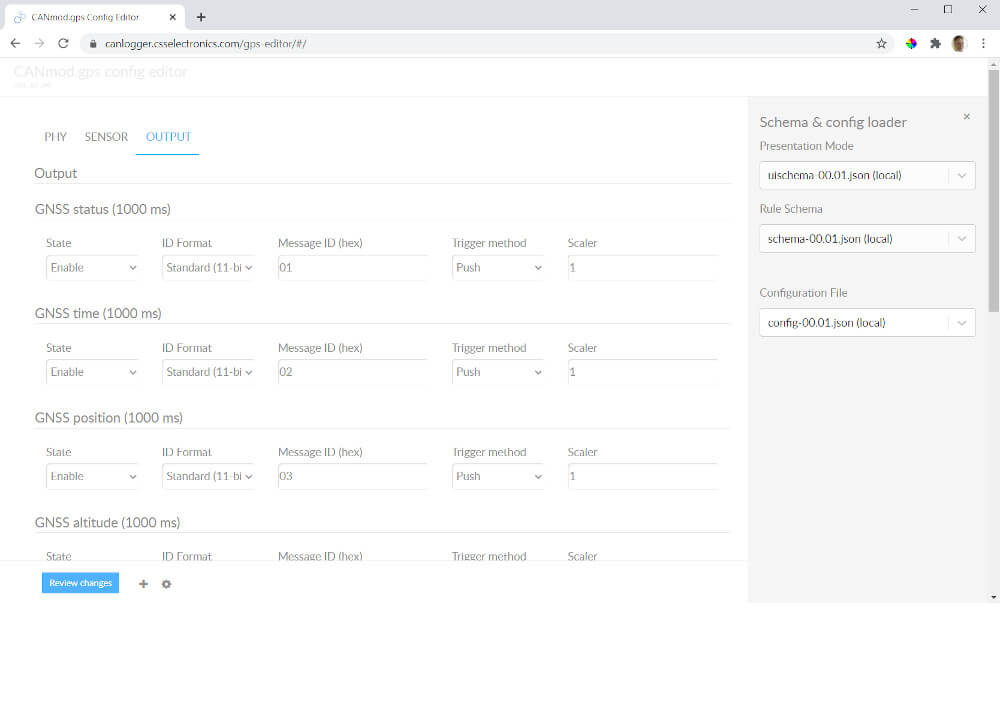
The CANmod.gps can be configured via the USB connector using our online/offline config editor tool (or a simple JSON text editor)
Technical Specifications
|
General
|
||
|
Functionality
|
The configurable device produces GNSS/IMU data and outputs it via CAN bus
|
|
|
Included
|
CANmod.gps module, u-blox GPS antenna and USB dust cover (mini USB adapter not included)
|
|
|
Firmware
|
Supports free firmware updates via USB for adding features
|
|
|
Configuration
|
Configuration files based on the popular open source JSON schema concept (similar to the CANedge)
|
|
|
Software
|
Free open source editor tool for easy device configuration (offline/online version available)
|
|
|
Safety
|
CE, FCC, IC and RoHS certified (see the Docs for certificates)
|
|
|
Warranty
|
1-year warranty
|
|
|
Support
|
Free, fast & high quality support
|
|
|
Origin
|
Denmark
|
|
|
SENSOR (Temperature)
|
||
|
Module
|
Professional-grade u-blox NEO-M8U (72-channel) sensor with built-in gyroscope and accelerometer
|
|
|
GNSS
|
Supports (combinations of) GPS (USA), Galileo (Europe), BeiDou (China), GLONASS (Russia)
|
|
|
Geofences
|
Supports 0-4 configurable circular geofences (status sent via CAN bus)
|
|
|
Sensor Fusion (UDR)
|
Enhanced position precision via sensor fusion (UDR) of GNSS and 3D IMU (automotives only)
|
|
|
Acquisition
|
Cold starts: 26 s | Aided starts: 3 s | Reacquisition: 1 s
|
|
|
Sensitivity
|
Tracking/Navigation: 160 dBm | Cold starts: 148 dBm | Hot starts: 157 dBm
|
|
|
Battery Backup
|
The module has a battery backup to enable 'aided starts' (3 s) between power cycles
|
|
|
Accuracy
|
|
|
|
DATA PARAMETERS
|
||
|
CAN Signals
|
|
|
|
CAN BUS
|
||
|
Channels
|
1 x CAN channel
|
|
|
Modes
|
The device can either broadcast the data onto the CAN bus - or provide it on-request
|
|
|
Standard
|
ISO 11898: Compliant with CAN (up to 1 Mbit/s)
|
|
|
Identifiers
|
Compliant with CAN specifications 2.0A (11-Bit ID) and 2.0B (29-Bit ID)
|
|
|
Termination
|
Termination can be toggled via switch below DB9 connector
|
|
|
Retransmission
|
Retransmission of frames that have lost arbitration or been disturbed by errors
|
|
|
CONFIGURATION
|
||
|
Bit Rate
|
Select between standard bit rates (5K to 1M) or use custom bit-timing
|
|
|
Enable/Disable
|
Individually enable/disable the CAN message
|
|
|
Identifier Customization
|
Individually configure the CAN ID (11-bit or 29-bit)
|
|
|
Push/Poll Mode
|
Individually configure 'trigger' modes for the CAN messages (push or poll)
|
|
|
Frequency
|
Individually configure prescaling of the CAN message frequencies to lower rates
|
|
|
IMU Correction
|
Optionally compensate the orientation of the module as part of the IMU configuration
|
|
|
ELECTRICAL
|
||
|
Input Supply
|
+5V to +26V DC via the DB9 connector (power via pin 1 or pin 9)
|
|
|
Power Consumption
|
Extremely low (<1W) - no risk of battery drainage
|
|
|
Protection
|
|
|
|
MECHANICAL
|
||
|
Enclosure & Weight
|
Compact aluminium enclosure: 52.5 x 70.0 x 24.5 mm (L x W x H) excl. antenna, 70 grams
|
|
|
Connector
|
1 x Standard D-sub 9 (DB9) connector
|
|
|
Pin-Out
|
See the product manual for the DB9 connector pin-outs
|
|
|
USB
|
Standard mini USB connector for configuration and firmware updates (USB adapter cable not included)
|
|
|
LEDs
|
Module status via 3 external LEDs: Power, CAN bus, Memory
|
|
|
Temperature
|
Operating temperature (CANmod.temp module): -25degC to +70degC
|
|
|
IP Rating
|
IP Rating 40
|
|
|
Mounting
|
Module can be mounted via e.g. rugged double-sided tape, zip-ties or a mounting bracket
|
|
|
GPS antenna
|
u-blox ANN-MS-0-005 (SMA plug, 5 m cable, magnetic base, -40 to +85 degC, 48 x 40 x 13 mm)
|
|
Use Cases
The CANmod.gps can be installed standalone in any CAN bus system - including e.g. as an add-on for the CANedge.
Add GNSS/IMU data to your CAN bus
Need to inject GNSS/IMU data directly into your CAN bus?
The GPS-to-CAN module can be used standalone to inject CAN frames with GNSS/IMU into your CAN bus system. The data can be consumed by other CAN nodes on the network - e.g. ECUs, cabin displays, CAN loggers or telematics control units (TCU). To ensure compatibility, you can modify bit rate and CAN IDs via the simple config editor.
CAN + GNSS/IMU data & WiFi telematics
The CANmod.gps can be deployed as an 'add-on' module for the CANedge. Simply configure the CANedge to provide a 5V power out via the 2nd port - and connect the CANmod.gps via the optional adapter cable. This lets you log e.g. vehicle CAN bus data via channel 1 and time-synced GNSS/IMU data via channel 2. This is ideal for e.g. heavy-duty fleet telematics where data is auto-pushed to your own server when the vehicle is in range of a WiFi access point.
On-road telematics with CAN + GNSS/IMU data
Need to upload CAN bus and GNSS/IMU data via 3G/4G?
The CANedge2 can upload data while on-the-road using e.g. a 3G/4G USB router. You can power the 3G/4G hotspot from the vehicle - or use our DB9-DB9/USB adapter to power both the hotspot and CANmod.gps via the 2nd port of the CANedge2. The uploaded log files can e.g. be visualized in telematics dashboards. Ideal for e.g. OEM field testing, car fleet telematics, predictive maintenance and more.
2 x CAN logging + GNSS/IMU data
Need to log 2 x CAN channels - while also logging GNSS/IMU data?
To use a CANedge to log 2 x CAN + GNSS/IMU data, install the CANmod.gps in standalone mode on one of the CAN buses - and log the two CAN channels as normal (one including the GNSS/IMU data). Ideal for e.g. heavy-duty J1939 logging use cases.
Geofence-based vehicle control
Need to control vehicle behavior via CAN bus geofences?
You can configure circular geofences and broadcast the status via the CAN bus - e.g. to geo-control vehicle behavior:
- Eliminate theft: Disable/slow-down vehicle if outside geofence
- Reduce costs: Geo-toggle power/fuel saving modes
- Increase safety: Disable vehicle/dangerous parts in key areas
- Automate: Remove manual processes for consistency
- Display: Visualize geo-alerts via in-cabin dashboard displays




