
Product Description
Description
This thermocouple-to-CAN module produces temperature data from 4 thermocouple sensors and outputs it via CAN bus. The module is 100% standalone - no PC required.
The module supports all thermocouple types (B, E, J, K, N, R, S, T) and can be daisy-chained for 8, 12, 16, ... channels.
You can integrate the module with any CAN bus system - e.g. to provide temperature data for your ECUs or existing CAN hardware.
As an example, you can use the module as an add-on for the CANedge - ideal for e.g. engine dynos, EGT analysis, HVAC monitoring and other temperature telematics use cases.
Probes not included - see suggested suppliers. Optional adapters (dropdown).
Main Features
 |
Plug & Play Standalone - no PC required. Integrate with any CAN bus to add temperature data. DBC included |
 |
Compact
Only 7 x 2 x 5 CM. 70G. Alu enclosure. 3 LEDs. 5-28 V DC via DB9. USB for config/firmwave
|
 |
Thermocouples
Output data from 4 thermocouple senors at 1 Hz in one CAN frame
|
 |
Precise
±0.15% accuracy. Cold-junction compensation. Line frequency filtering. Fault detection
|
 |
Use Any Type
Independently configure each thernocouple channel type (B, E, J, K, N, R, S, T)
|
 |
CONFIGURABLE
Configure CAN IDs, bit rate, message frequencies and more via JSON config and GUI
|

Easily add temperature data to any CAN bus system
Add temperature sensor data via 4 thermocouples to your CAN bus - e.g. for use by ECUs or CAN hardware.
- Compatible with any high speed CAN bus (2.0A, 2.0B)
- Fully configure CAN IDs, bit rate and message frequency
- Daisy-chain multiple modules for 8, 12, 16, ... channels
- Power at 5-28 V DC via standard DB9 adapter cables
- Optionally record the data via any CAN interface/logger/...
- Example: Use as add-on for the CANedge (power via 2nd port)
- DBC file included for easy decoding to human-readable form
- White label e.g. for inclusion in your production

The CANmod.temp module lets you connect up to 4 thermocouple probes (of configurable type) and output the temperature data via configurable CAN frames into any CAN bus

You can install the CANmod.temp 'standalone' in any CAN system (cars, trucks, ships, ...) to inject configurable CAN frames with temperature data into the existing CAN traffic

The CANmod.temp module can e.g. be used as a plug & play add-on for the CANedge (powered via 2nd port) - letting you combine CAN/LIN data with timesynced temperature data

You can also log 2 x CAN/LIN with a CANedge along with data from the CANmod.temp, by e.g. utilizing a DB9 Y-splitter to connect both devices to one of the bus networks
If you deploy the CANmod.temp to output data directly into your CAN bus, the data can e.g. be used by other ECUs on the network
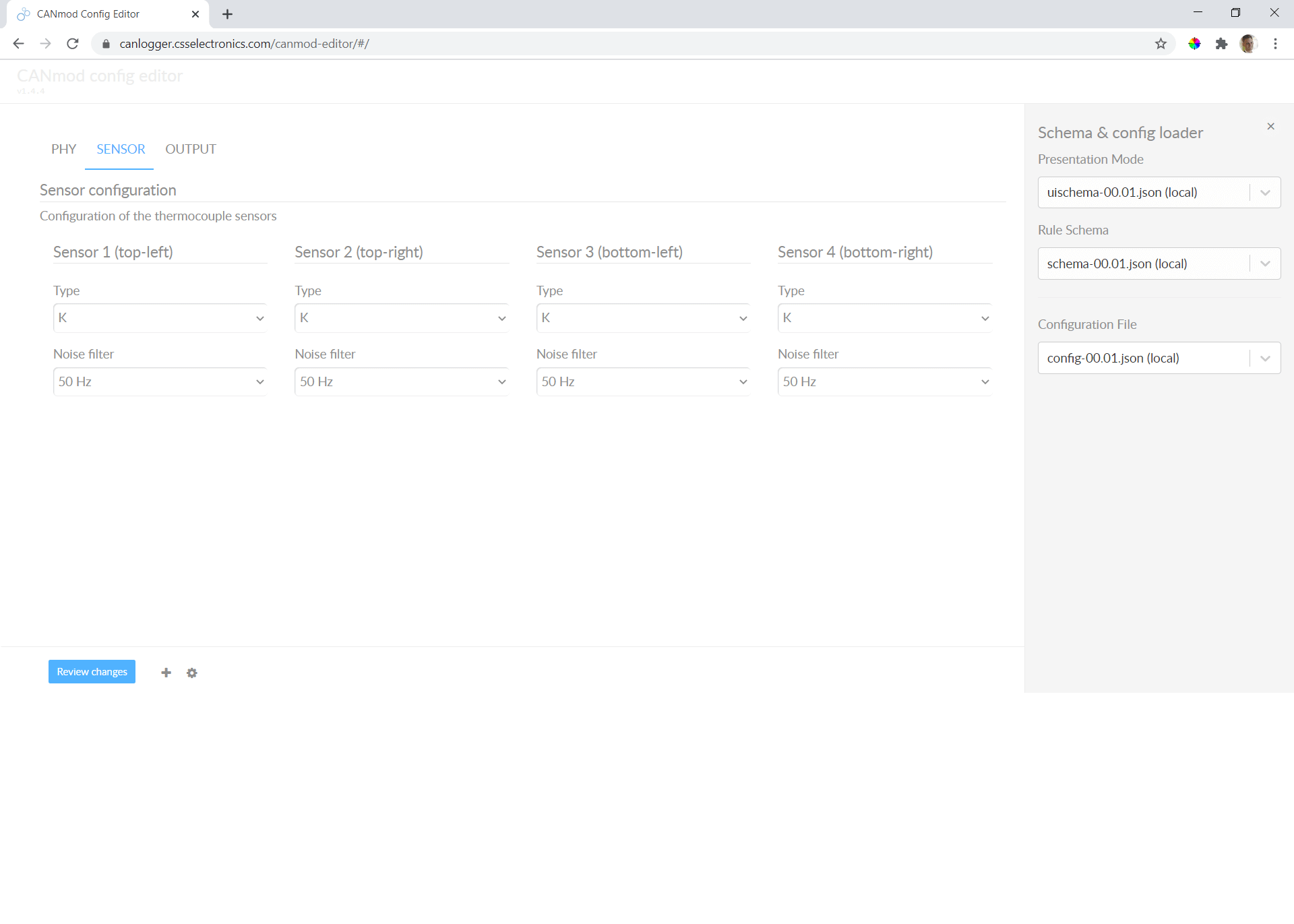
The CANmod.temp can be configured via the USB connector using our online/offline config editor tool (or a simple JSON text editor)
Technical Specifications
| General | ||
| Functionality | The device supports 4 x thermocouples for outputting temperature sensor data via CAN bus | |
| Included | CANmod.temp module, USB dust cover (thermocouple sensors and mini USB adapter not included) | |
| Firmware | Supports free firmware updates via USB for adding features | |
| Configuration | Configuration files based on the popular open source JSON schema concept (similar to the CANedge) | |
| Software | Free open source editor tool for easy device configuration (offline/online version available) | |
| Safety | CE, FCC, IC and RoHS certified (see the Docs for certificates) | |
| Warranty | 1-year warranty | |
| Support | Free, fast & high quality support | |
| Origin | Denmark | |
| SENSOR (Temperature) | ||
| Channels | Supports up to 4 thermocouple sensors/channels (plus ambient temperature via cold-junction) | |
| Module | Professional-grade MAX31856MUD+ precision thermocouple converter | |
| Temperature Range | Supports a range of -210°C to +1800°C (depending on thermocouple type) | |
| Accuracy | Lab-grade thermocouple voltage measurement accuracy of ±0.15% via cold junction | |
| Resolution |
Thermocouple temperature measurements are output on CAN at a 1 degC resolution
|
|
| Protection | Thermocouple inputs are protected against overvoltage conditions up to ±45V | |
| Types | Supports thermocouple types B, E, J, K, N, R, S, T (via configuration) | |
| Filtering | Line frequency filtering of 50Hz and 60Hz (via configuration) | |
| Fault Detection |
Thermocouple fault detection (open thermocouples, over- and undertemperature) is communicated via CAN
|
|
| Cold Junction | ±0.7°C (max, -20°C to +85°C) cold-junction accuracy | |
| DATA PARAMETERS | ||
| CAN Signals |
|
|
| CAN BUS | ||
| Channels | 1 x CAN channel | |
| Modes |
The device can either broadcast the data onto the CAN bus - or provide it on-request
|
|
| Standard | ISO 11898: Compliant with CAN (up to 1 Mbit/s) | |
| Identifiers | Compliant with CAN specifications 2.0A (11-Bit ID) and 2.0B (29-Bit ID) | |
| Termination | Termination can be toggled via switch below DB9 connector | |
| Retransmission | Retransmission of frames that have lost arbitration or been disturbed by errors | |
| CONFIGURATION | ||
| Bit Rate | Select between standard bit rates (5K to 1M) or use custom bit-timing | |
| Enable/Disable | Individually enable/disable the CAN message | |
| Identifier Customization | Individually configure the CAN ID (11-bit or 29-bit) | |
| Push/Poll Mode | Individually configure 'trigger' modes for the CAN messages (push or poll) | |
| Frequency | Individually configure prescaling of the CAN message frequencies to lower rates | |
| Thermocouple Type | Specify the thermocouple type for each channel (e.g. Type K, Type J, ...) | |
| Line Noise Filtering | Select rejection of 50 Hz (EU) and its harmonics or 60 Hz (USA) and its harmonics | |
|
ELECTRICAL
|
||
| Input Supply | +5V to +28V DC via the DB9 connector (power via pin 1 or pin 9) | |
| Power Consumption | Extremely low (<1W) - no risk of battery drainage | |
| Protection |
|
|
| MECHANICAL | ||
| Enclosure & Weight | Compact aluminium enclosure: 52.5 x 70.0 x 24.5 mm (L x W x H) excl. antenna, 70 grams | |
| Connector | 1 x Standard D-sub 9 (DB9) connector | |
| Pin-Out | See the product manual for the DB9 connector pin-outs | |
| USB | Standard mini USB connector for configuration and firmware updates (USB adapter cable not included) | |
| LEDs | Module status via 3 external LEDs: Power, CAN bus, Memory | |
| Temperature | Operating temperature (CANmod.temp module): -25degC to +70degC | |
| IP Rating | IP Rating 40 | |
| Mounting | Module can be mounted via e.g. rugged double-sided tape, zip-ties or a mounting bracket | |
Use Cases
The CANmod.temp can be installed standalone in any CAN bus system - including e.g. as an add-on for the CANedge.
Add temperature data to your CAN bus
Need to inject temperature data directly into your CAN bus?
The thermocouple-to-CAN module can be used standalone to inject CAN frames with temperature into your CAN bus system. The data can be consumed by other CAN nodes on the network - e.g. ECUs, cabin displays, CAN loggers or telematics control units (TCU). To ensure compatibility, you can modify the module output bit rate and CAN IDs via the simple config editor. Ideal for use in e.g. automotive development, engine dynos, fleet management, dispute handling and more.
CAN + temperature data logging & telematics
Need to collect vehicle CAN bus and temperature data via SD/WiFi?
The CANmod.temp can be deployed as an 'add-on' module for the CANedge. Simply configure the CANedge to provide a 5V power out via the 2nd port - and connect the CANmod.temp via the optional adapter cable. This lets you log e.g. vehicle CAN bus data via channel 1 and time-synced temperature data via channel 2. This provides a flexible data logger for exhaust gas temperature (EGT) analysis - or a telematics solution for automotive heating, ventilation, and air conditioning (HVAC) applications.
On-road vehicle temperature telematics
Need to collect vehicle and temperature data via 3G/4G?
The CANedge2 can upload data while on-the-road using e.g. a 3G/4G USB router. You can power the 3G/4G hotspot from the vehicle - or use our DB9-DB9/USB adapter to power both the hotspot and CANmod.temp via the 2nd port of the CANedge2. The uploaded log files can e.g. be visualized in telematics dashboards. Ideal for e.g. 'temperature telematics' use cases like HVAC monitoring, refrigirator tracking for perishable goods, temperature-based alerts, predictive maintenance and more.
Daisy-chaining thermocouple modules
Need a larger number of thermocouple channels?
The CANmod.temp is extremely simple to setup and configure. With all data contained in 1 CAN frame, you can quickly daisy-chain several modules to add 8, 12, 16, 20, 24, 30, ... thermocouple channels to your CAN bus (e.g. using DB9-Y-splitters). Every individual thermocouple probes can be independently configured to any type - allowing for complete customization. If you wish to record the data to a CAN bus data logger, you can use the CANedge to easily power a full chain of modules via the 2nd port.




