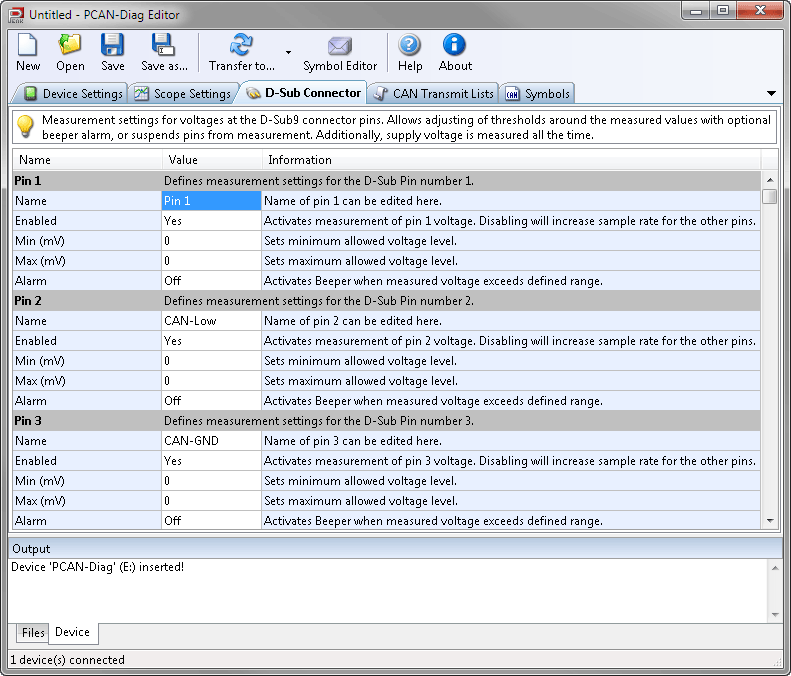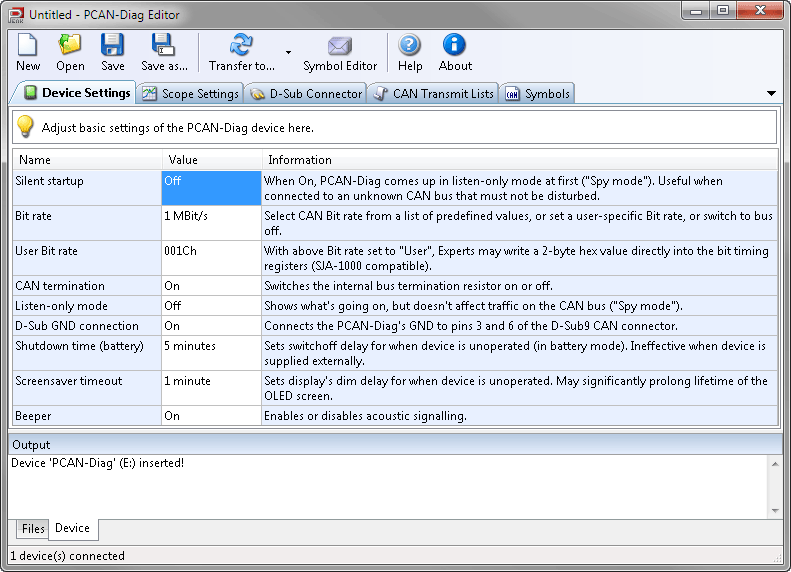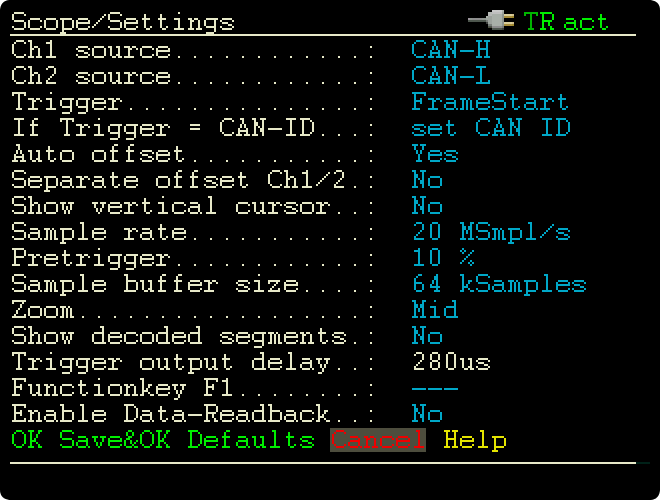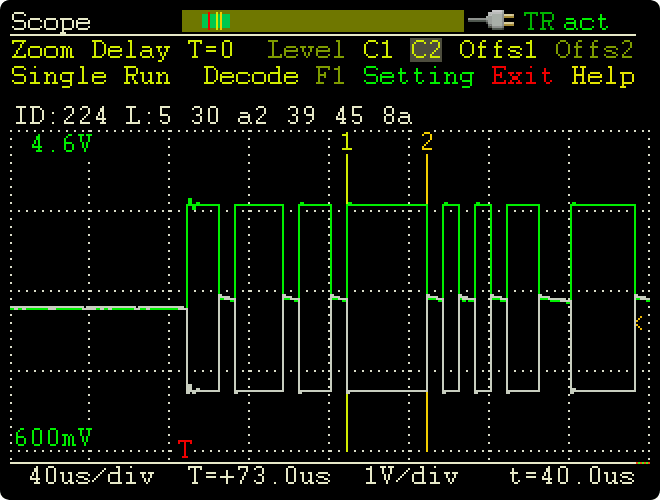PCAN-Diag 2
Part No.: MPPK-PCAN-Diag-2
PCAN-Diag 2 is a handheld diagnostics unit with a wide range of functions to allow investigation of a CAN bus, such as detection of the CAN bit rate, bus load measurement, and termination measurement.
*標高電子為德商PEAK SYSTEMS台灣唯一代理商。
產品介紹
Handheld CAN Bus Diagnostics Unit
PCAN-Diag 2 is a handheld diagnostics unit with a wide range of functions to allow investigation of a CAN bus, such as detection of the CAN bit rate, bus load measurement, and termination measurement. As well as receiving CAN messages, it can transmit either individual messages or entire sequences of them. In addition, the internal memory card allows tracing and playback of the CAN traffic.
The integrated two-channel oscilloscope enables visualization of CAN signals. Single CAN IDs and various events can be used as triggers. The CAN frames are decoded from the analog signal, for example, to detect errors in the frame.
Incoming CAN messages can be displayed as symbols for clear and easy allocation. The PCAN-Symbol Editor software supplied with this product enables convenient creation of the Symbol files needed for this feature.
The user selects and operates the individual diagnostic functions using a push dial. As an alternative to High-speed CAN, CAN transceiver modules are also available on request for connecting to Low-speed or Single-wire CAN.
Technical Specifications
- High-speed CAN (ISO 11898-2), CAN transceiver module available on request for Low-speed CAN (ISO 11898-3) or Single-wire CAN (SAE J2411)
- Complies with CAN specifications 2.0 A/B
- CAN bus connection via D-Sub, 9-pin (in accordance with CiA® 303-1)
- Display with 320 x 240 pixel resolution
- Power supply via batteries (4 x 1.5 V AA) or using supply unit provided (low-voltage socket on unit)
- Internal memory card (2 GB) for saving projects. Can also be used as a USB mass storage device when connected to a PC
-
Operating temperature range from 0 to 50 °C (32 to 122 °F)
Overview of functions
- Analysis of CAN networks at the physical and the protocol level
- Selection of the bit rate from a preset list or from 8 user-defined values
- Automatic bit rate detection based on a fixed value list
- Switchable listen-only mode
- Switchable silent startup function (listen-only mode at wrong bit rate)
- Symbolic display of incoming CAN messages using Symbol files, taking into account enums (lists of values), multiplexers, and ID ranges
- Symbol files can be set up using the Windows® software PCAN-Symbol Editor supplied with this product
- Recording of incoming CAN messages to the internal memory card, if required, with CAN ID filtering
- Playback of trace files
- Conversion of trace data to various output formats using the Windows® software PEAK-Converter supplied with this product
- Transmitting individual CAN frames or CAN frame lists
- Decimal, hexadecimal, or binary entering of CAN data. Data change of a single transmission message during runtime
- Measurement of CAN bus load, displayed by means of a time diagram, switchable display of error frames
- Bus load time diagrams can be saved as Bitmap screenshots
- Measurement of the termination of the High-speed CAN bus, even while the system is running
- Switchable CAN termination for the connected bus, depending on the transceiver module used
- Voltage measurement for all pins of the CAN connector (D-Sub)
- Management of device configuration, transmit lists, Symbol files, and all recorded data (screenshots, trace, and CSV files) in projects
- Optional auto-reset on Bus Off
Features of the software PCAN-Diag Editor for Windows®, supplied with this product:
- Convenient configuration of all available device settings
- Compilation of transmit lists
- Configuration of up to 8 bit rates per project
- Device configuration, transmit lists, and associated Symbol files can be saved in projects
-
Projects can be transferred to the memory card of the PCAN-Diag 2 using an USB connection
Oscilloscope functions
- Oscilloscope with two independent measurement channels, each with a maximum sample rate of 20 MHz
- Display of the CAN-High and the CAN-Low signals as well as the difference of both signals
- Inspection of external signals (with frequencies up to 1 MHz) with a probe via the BNC connection
-
Trigger configuration to frame start, frame end, CAN errors, or individual CAN frames based on their
CAN ID - External measurement devices can be triggered using the BNC connector
- Depiction of raw CAN frames
- Decoding of CAN frames from the recorded signal trace
- Display of various properties and of measuring data of the decoded CAN frame using the Report function
- Current view can be saved as a Bitmap screenshot
- Memory depth can be set to up to 64 kSamples
- Recorded sample data can be saved as a CSV file
- Extensive zoom functions
-
Time measurement with a resolution of up to 50 ns
Note about the trace function
With the firmware 1.5.0 tracing of CAN messages is now possible. In order to record also at a high bit rate together with high CAN bus load, a hardware upgrade is available for devices that had been delivered before February 2012.
Product Includes...
- PCAN-Diag 2 in plastic casing. Delivered in shockproof plastic box
- Configuration software PCAN-Diag Editor for Windows® 10, 8.1, 7 (32/64-bit)
- PCAN-Symbol Editor for Windows®
- Conversion software PEAK-Converter for Windows® 10, 8.1, 7 (32/64-bit)
- Batteries (4 x 1.5 V AA)
- Micro USB connector cable
- Power supply unit with changeable plugs for Euro, U.S., and UK
- Manual in PDF format
- Printed quick start guide
Note: In addition to the PCAN-Diag for the diagnosis of CAN busses, there are also models for CANopen and DeviceNet.